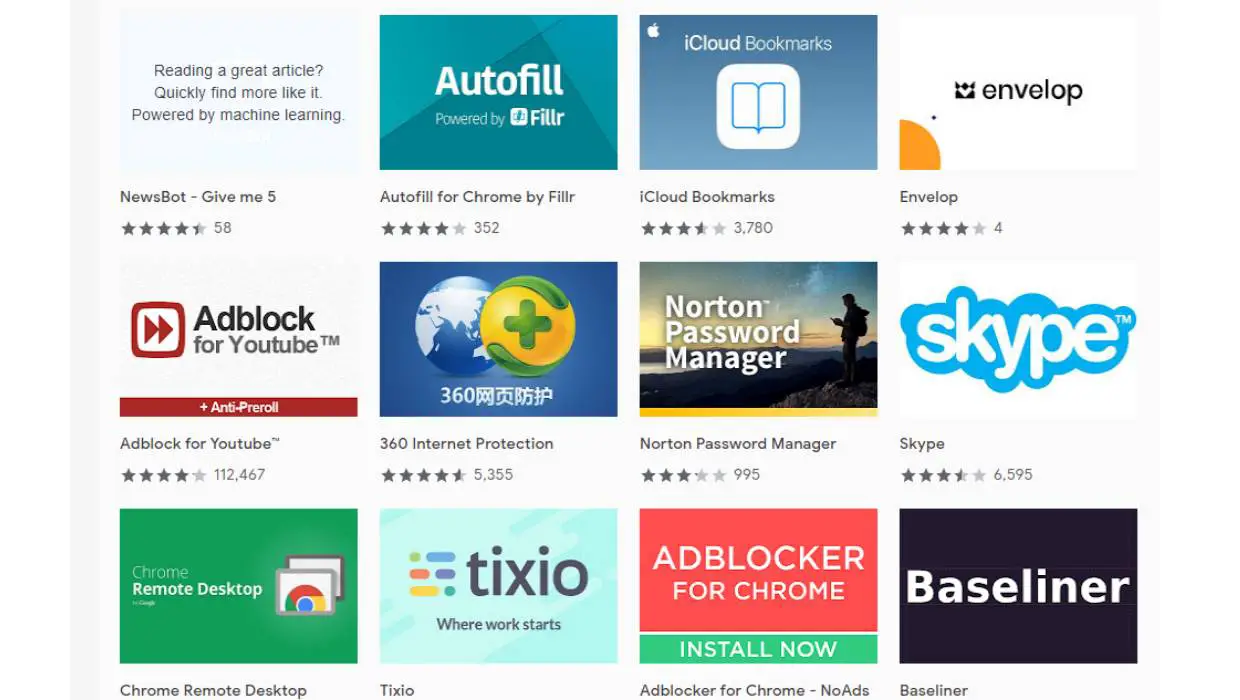On one side, Google Chrome is the most popular browser on the planet, on the other side, it is also the least private when used without proper extensions.
In this article, we will show you the best Chrome extensions to protect your online privacy and security.
When it comes to things like ads and tracking cookies, Google Chrome isn’t exactly the best protective browser. Luckily, Google Web Store is full of extensions made by independent developers that can help you improve privacy. Just install a few of these extensions that can make the web a better place.
uBlock Origin
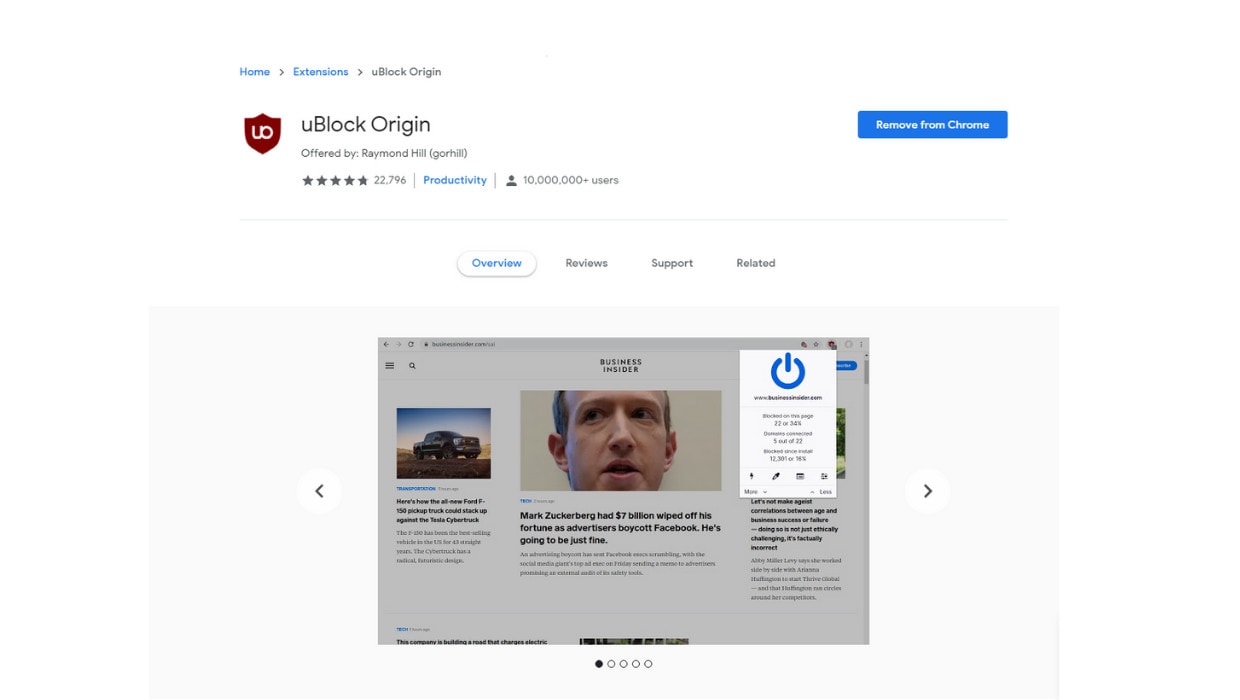
uBlock Origin is an extremely efficient blocker. It is easy on memory and CPU footprint, but still can load and enforce more filters than other popular blockers out there.
As a bonus to all the features, uBlock Origin is good for malware and malvertising blocking. This extension can block known malicious domains, as well as domains known to display malicious advertising and other nasties.
Download: uBlock Origin (Free)
Ghostery
Ghostery is a powerful privacy extension. It blocks ads, stops trackers, and speeds up websites. Not only that Ghostery has a built-in ad blocker that can remove advertisements from a webpage, but the extension also allows you to view and block trackers on websites you browse to control who collects your data.
And in addition to all that, Ghostery speeds up page loads and optimizes page performance by automatically blocking and unblocking trackers.
Download: Ghostery (Free)
HTTPS Everywhere
HTTPS Everywhere is an extension that automatically switches thousands of sites from insecure “HTTP” to secure “HTTPS”. It will protect you against many forms of surveillance and account hijacking, and some forms of censorship.
Download: HTTPS Everywhere (Free)
Privacy Badger
Privacy Badger learns by watching which domains appear to be tracking you as you browse the Web. Then the extension sends the Do Not Track signal with your browsing. If trackers ignore your wishes, your Badger will block them.
Besides automatic tracker blocking, Privacy Badger removes outgoing link click tracking on Facebook and Google, with more privacy protections on the way.
Download: Privacy Badger (Free)
DuckDuckGo Privacy Essentials
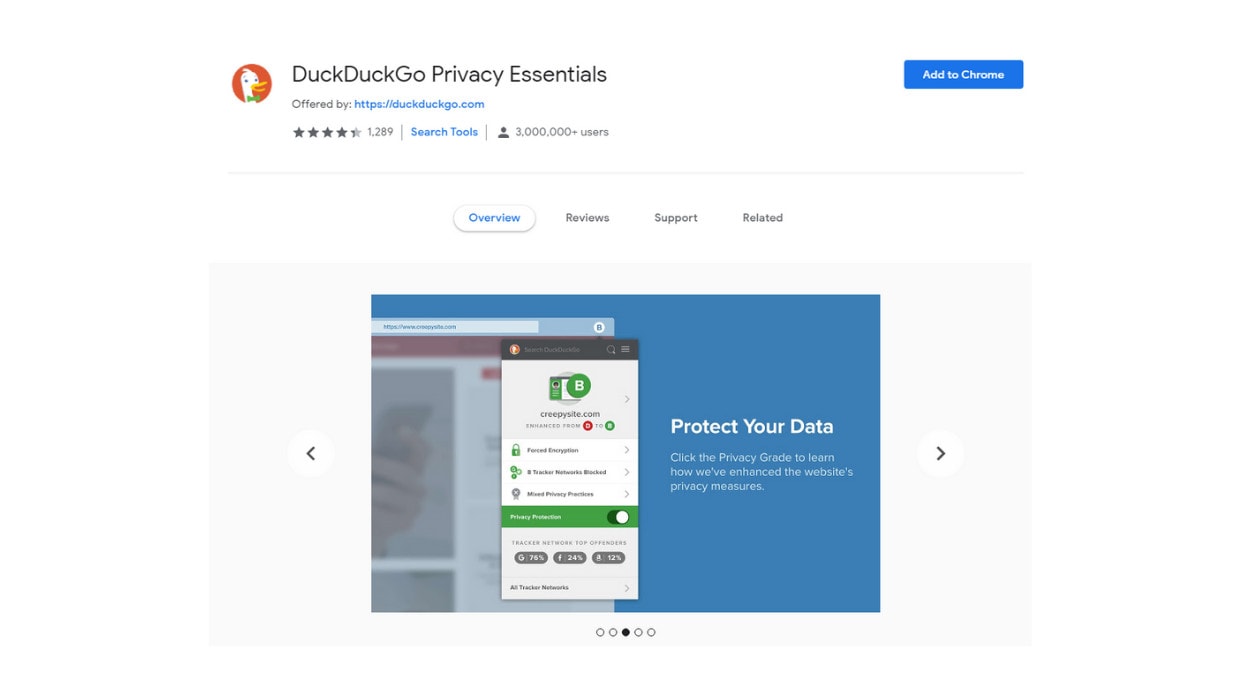
DuckDuckGo Privacy Essentials is an extremely powerful Chrome extension. It features options for script and tracker blocking, helps you always visit the HTTPS version of a site, and comes with its own privacy grading for each site you visit. The privacy grading ranges from A-F and it helps you understand the level of privacy to expect on a website at a glance.
Install the extension and grant it permissions, and get most of the privacy benefits of the DuckDuckGo browser in Google Chrome.
Download: DuckDuckGo Privacy Essentials (Free)
If you need any help regarding Google Chrome, we have plenty of interesting YouTube tutorials right here.