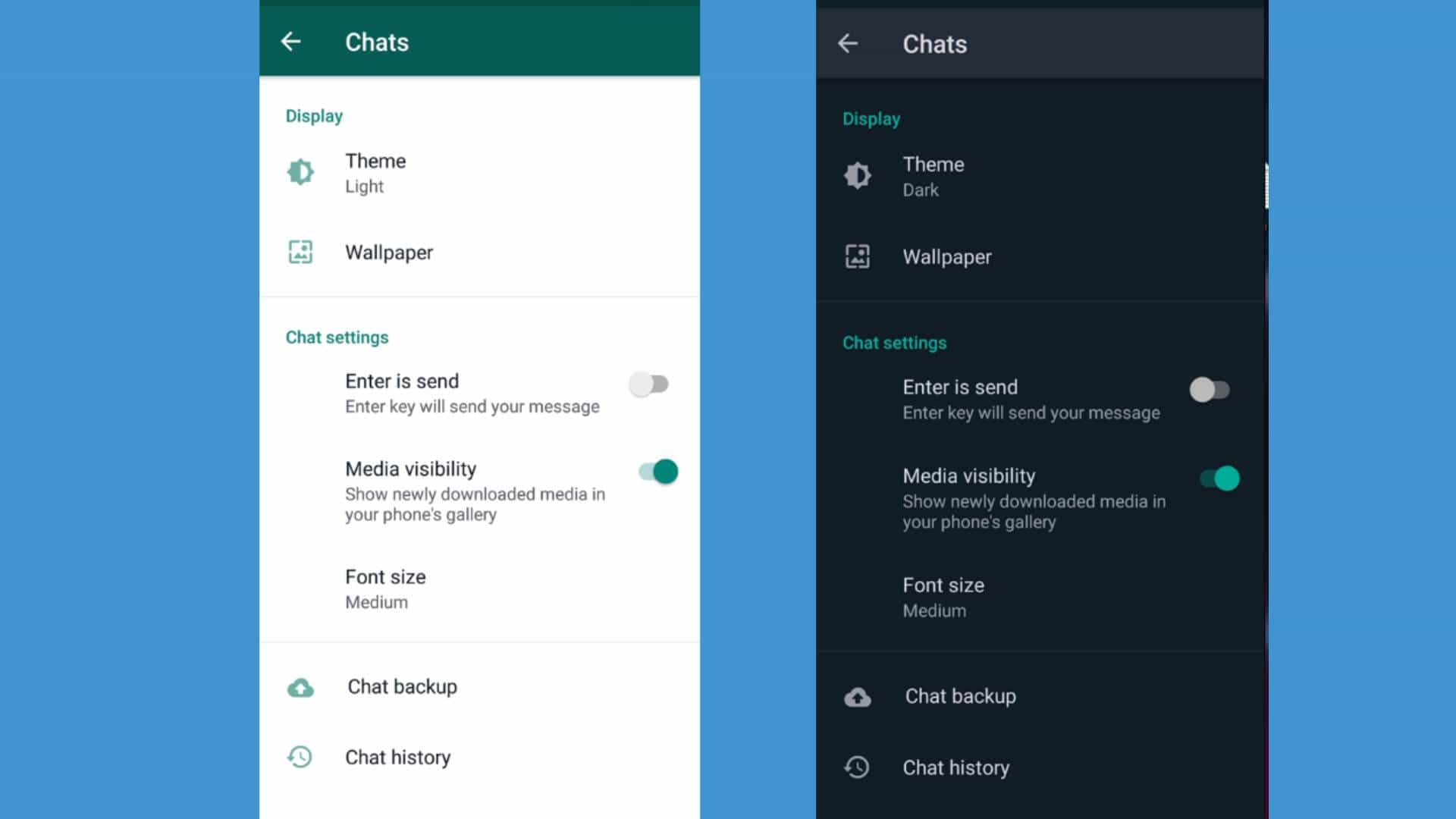- Getting the dark mode on WhatsApp is not that difficult.
- The process is fast, simple, and the same for Android and iOS users.
- The dark mode feature is available for the latest versions of WhatsApp.
Say Hello to darkness!
Even WhatsApp gets a dark mode.
Yes, the hugely popular messaging app is getting a new dark mode on Android and iOS.
The dark mode is without a doubt, one of the most popular features according to users.
From apps to operating systems, smartphones to computers, they all have some type of dark mode integrated into the user interface.
Why is dark mode so popular? The main advantages of dark mode are:
- It saves energy consumption on devices with AMOLED or OLED displays.
- It cuts harmful blue light.
As a WhatsApp user, you were waiting for the moment when the app gives you the option to change the all-white interface into the darkness. And here is a simple guide on how to do it.
Requirements:
- The latest version of WhatsApp
- Working internet connection
How To Get WhatsApp Dark Mode For Android
If you are using the latest version of WhatsApp on Android then the dark mode is already available for you. If not, you should update WhatsApp.
Step 1
Open WhatsApp and select More options (three dots).
Step 2
Hit Settings.
Step 3
Tap Chats.
Step 4
Click on Theme.
Step 5
Select Dark.
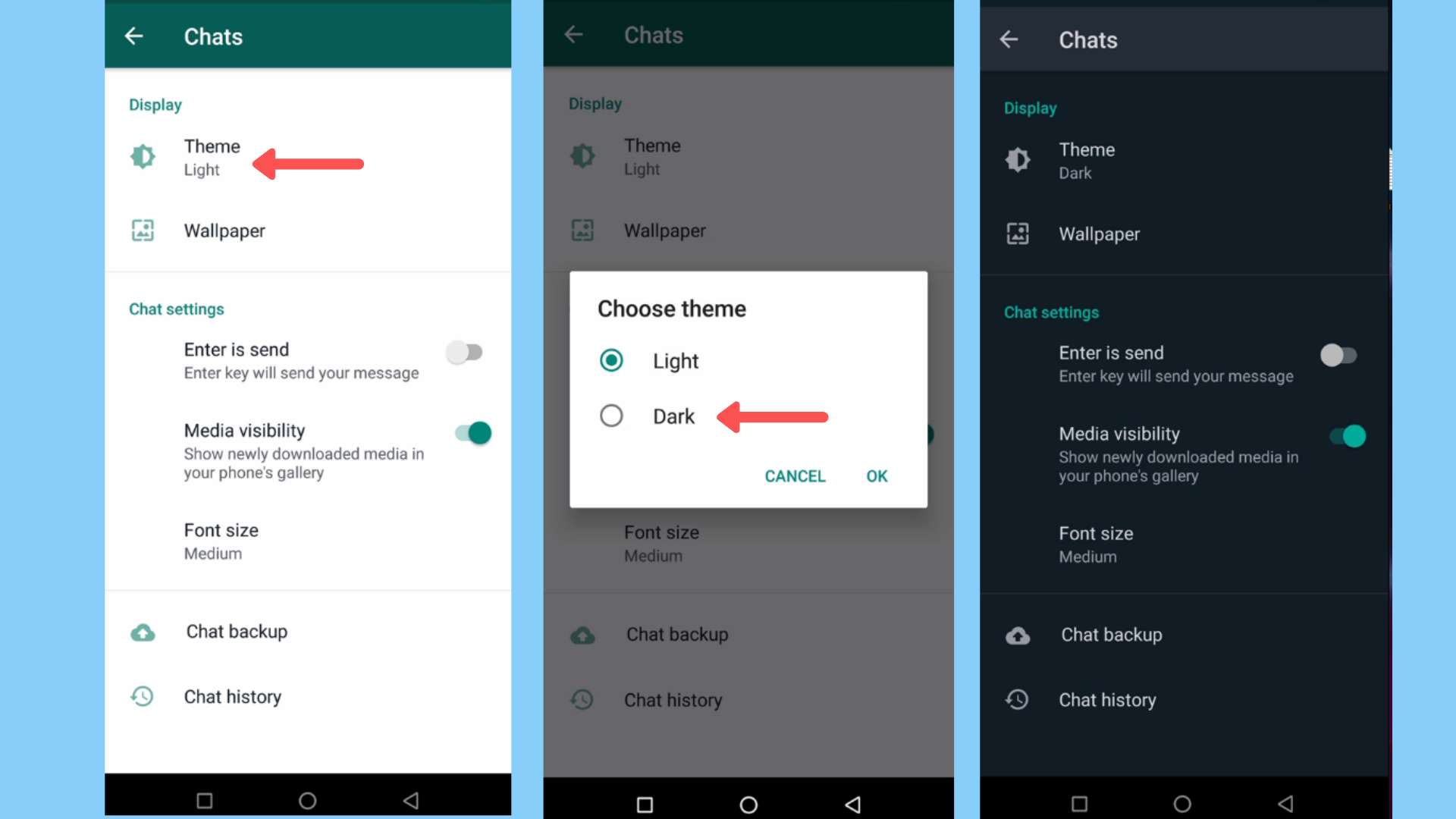
How To Get WhatsApp Dark Mode For iPhone
After the latest update, all WhatsApp users can enable dark mode on the iPhone. It is just as simple as it is on Android. Follow these simple steps:
Step 1
Open WhatsApp and open the app menu.
Step 2
Tap Settings.
Step 3
Tap Chats.
Step 4
Click on Theme.
Step 5
Select Dark.
That’s it! Now, you can enjoy the dark mode for the messaging app. What’s more, the dark mode looks really good on WhatsApp because of the green accents that are present throughout the interface.
What’s more, even the desktop version of WhatsApp Web is supporting a dark theme. Here is a simple guide on how to enable it.