Game Mode is a feature introduced in Creators Update for Windows 10 that focuses system resources on games when enabled.
While Game Mode won’t make a huge difference for most games, it is a useful feature that can help you optimize the gaming performance of your computer by prioritizing CPU and GPU resources towards the game.
Note: Game Mode was created to help Windows 10 users boost performance in games, regardless of hardware configuration. However, this feature is also terrible for your battery life.
Luckily, you can easily turn on and off the gaming mode in Windows 10 settings, and you even have an option to turn it on only for individual games.
Here’s how to turn it on.
How To Turn On Game Mode On Windows 10
STEP 1: Open the Settings menu by clicking the Start key in the lower-left corner.
STEP 2: Choose Gaming in the Settings Menu.
STEP 3: Navigate to the Game Mode section in the sidebar.
STEP 4: Turn on the toggle for Use Game Mode.
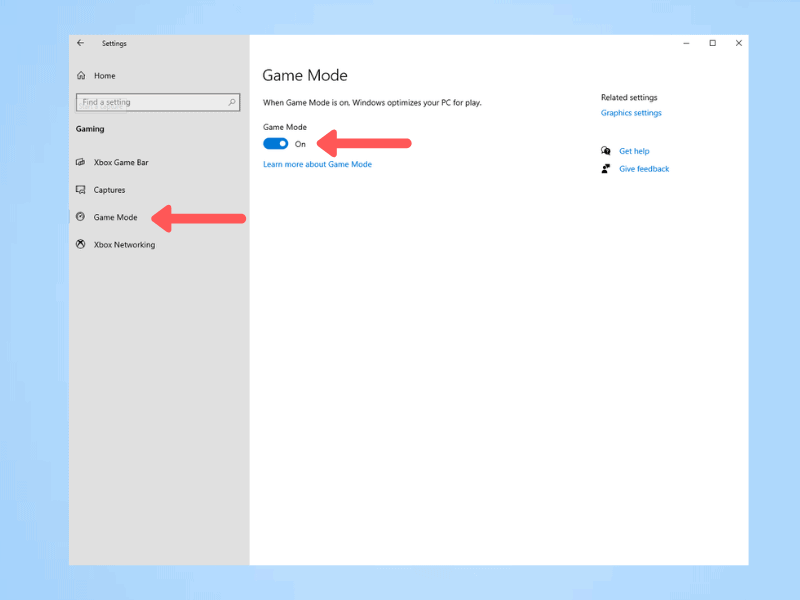
For the latest tech news, reviews and tutorials, follow Nechstar on Twitter, Facebook, and Instagram. For the latest videos, subscribe to our YouTube channel.


