Whether you are looking at coverage area, speed, or streaming capability, there are too many important features to consider with every wireless router purchase. And there are also too many router brands.
Some brands care about their reputations and the products they put out, and here are two of them in our comparison.
In this article, we are comparing Netgear and TP-Link, two of the top brand names in the industry.
As the nature of the business, no brand is perfect, and this is especially true in the tech industry. These brands have a history of producing great products, but sometimes you may run into a terrible device.
That’s normal.
Look, Netgear has awesome high-end models but most of their budget routers are close to terrible. TP-Link, on the other hand, is a budget-focused brand from China that is offering above-average routers.
Let´s compare the best products of these two brands in three categories – Best For Home, Gaming, and Budget.
Jump To…
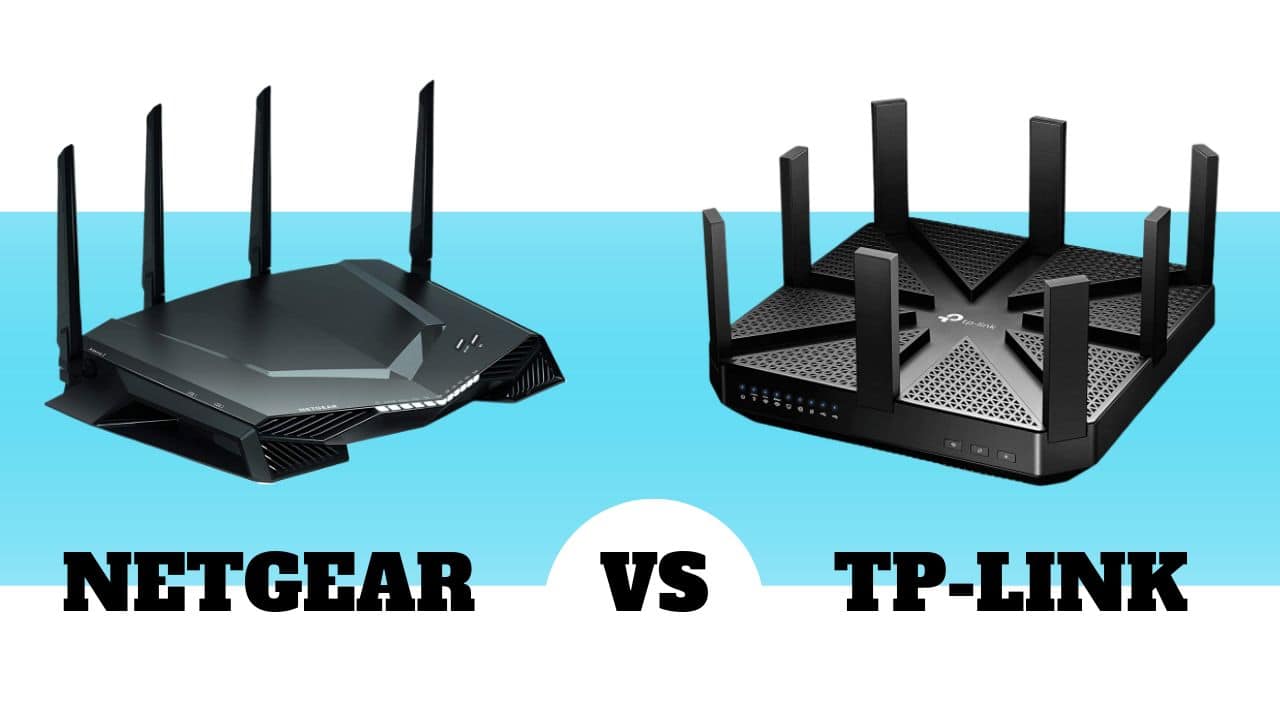
Netgear vs TP-Link – Home
Best Netgear Router For Home – Netgear Nighthawk R7000P

Netgear Nighthawk R7000P AC2300 Specs:
Frequency: Dual-band 2.4GHz (600 Mbps) + 5GHz (1625 Mbps) – AC2300 | Wireless standards: 802.11a/b/g/n/ac | Connectivity: 4x LAN, 1x WAN, 1x USB 3.0, 1x USB 2.0 | Features: Beamforming+, MU-MIMO, Circle Smart Parental Controls, NETGEAR Armor™, Dynamic Quality of Service (QoS)
The R7000P offers AC2300 speeds across the two bands (600 Mbps and 1,625 Mbps) which is ideal for demanding activities like HD streaming and online gaming.
It is equipped with a dual-core 1GHZ processor, 3 amplified antennas with Beamforming and more useful features such as MU-MIMO, Dynamic QoS for better device prioritization, and Netgear Armor multi-layer security software to protect all your connected smart devices with anti-virus, anti-malware, and data theft protection.
The Netgear R7000P is also equipped with the Circle app, a form of parental control, that lets you manage internet content access and device screen time. Great (paid) app for parents who want to protect their children from inappropriate websites.
[su_button url=”https://amzn.to/2Zg2nkM” target=”blank” background=”#1d73be” color=”#ffffff” size=”9″ wide=”no” radius=”0″ rel=”nofollow”]View on Amazon[/su_button]
Best TP-Link Router For Home – TP-Link Archer C2300

TP-Link Archer C2300 Specs:
Frequency: Dual Band 2.4GHz (600 Mbps) + 5GHz (1625 Mbps) – AC2300 | Wireless standards: 802.11a/b/g/n/ac | Connectivity: 4x LAN, 1x WAN, 1x USB 3.0, 1x USB 2.0 | Features: HomeCare (parental controls, QoS, antivirus), MU-MIMO, 3 external antennas, Link Aggregation for doubled wired speeds
This is a no-brainer. TP-Link Archer C2300 is a fantastic router. With a focus on both security and speed, this device is a proud addition to your home Wi-Fi network. Its small and lightweight body is hiding one of the most powerful wireless routers for typical homes you can buy.
A great combination of high-end features and low price – the Archer C2300 is without a question the best TP-Link router of the year.
Packed with Beamforming, the newest MU-MIMO technology, Link Aggregation, and HomeCare service that comes with antivirus, parental controls, and QoS. Features common for high-end models, not for a router for this price.
[su_button url=”https://amzn.to/2KHP5th” target=”blank” background=”#1d73be” color=”#ffffff” size=”9″ wide=”no” radius=”0″ rel=”nofollow”]View on Amazon[/su_button]
Netgear vs TP-Link: Budget
Budget Netgear Router: Netgear Nighthawk AC1750 (R6700)

Netgear Nighthawk AC1750 (R6700) Specs:
Frequency: Dual-band 2.4GHz (450 Mbps) + 5GHz (1300 Mbps) – AC1750 | Wireless standards: 802.11a/b/g/n/ac | Connectivity: 4x LAN, 1x WAN, 1x USB 3.0 | Features: Beamforming, Circle with Disney, NETGEAR Armor™, Works with Alexa and Google Assistant
This is a nice and cheap Wi-Fi router for daily use at home. The Netgear Nighthawk AC1750 (R6700) is fast and easy to use for most people and most small homes. Powerful enough to deliver smooth video streaming, online gaming, and web surfing at the same time, there is no surprise that this model is one of the best selling routers overall.
Need more features? The Netgear R6700 comes with Beamforming for better Wi-Fi signal, NETGEAR Armor for better online security, and Circle app that helps parents to manage and schedule their kid’s online times.
[su_button url=”https://amzn.to/2HfdLXX” target=”blank” background=”#1d73be” color=”#ffffff” size=”9″ wide=”no” radius=”0″ rel=”nofollow”]View on Amazon[/su_button]
Budget TP-Link Router: TP-Link Archer C1200

TP-Link Archer C1200 Specs:
Frequency: Dual Band 2.4GHz (300 Mbps) + 5GHz (867 Mbps) – AC1200 | Wireless standards: 802.11a/b/g/n/ac | Connectivity: 4x LAN, 1x WAN, 1x USB 2.0 | Features: MU-MIMO, 3 external antennas
Buying a cheap router is always hard. You can run into a terrible device even from a prestigious brand very easily. But trust us, the market of budget routers has a new king. TP-Link Archer C1200 is a low-cost dual-band router suitable for small and medium-sized homes. It is powerful enough for smooth game streaming or for watching Netflix movies without a hiccup during viewing.
[su_button url=”https://amzn.to/2Zg8rK4″ target=”blank” background=”#1d73be” color=”#ffffff” size=”9″ wide=”no” radius=”0″ rel=”nofollow”]View on Amazon[/su_button]
Netgear vs TP-Link: Gaming
Best Netgear Router For Gaming: Netgear Nighthawk Pro (XR500)

NETGEAR Nighthawk Pro (XR500) Specs:
Frequency: Dual-band 2.4GHz (800 Mbps) + 5GHz (1733 Mbps) – AC2600 | Wireless standards: 802.11a/b/g/n/ac | Connectivity: 4x LAN, 1x WAN, 2x USB 3.0 | Features: Beamforming, MU-MIMO, NETGEAR Armor™, Quality of Service (QoS), DumaOS, Geo Filter, Gaming VPN
Netgear Nighthawk XR500 Pro is a router for serious gamers with low latency and a high-performance design. It combines a Quality of Service (QoS), double-width data channels and the customizable gaming dashboard using Netgear’s DumaOS.
The DumaOS interface has lots of customization options and offers an impressive amount of features such as Network Monitor, Geo-location filtering, already mentioned QoS, and VPN client support. In this interface, you can configure this gaming router to do exactly what you want it to do.
The main downside of the XR500 is the price. It is an expensive gaming router.
[su_button url=”https://amzn.to/2HdXv9S” target=”blank” background=”#1d73be” color=”#ffffff” size=”9″ wide=”no” radius=”0″ rel=”nofollow”]View on Amazon[/su_button]
Best TP-Link Router For Gaming: TP-Link Archer C5400 V2

TP-Link Archer C5400 V2 Specs:
Frequency: Tri-band 2.4GHz (1000 Mbps) + 5GHz (2167 Mbps) – AC5400 | Wireless standards: 802.11a/b/g/n/ac | Connectivity: 4x LAN, 1x WAN, 1x USB 3.0, 1x USB 2.0 | Features: HomeCare, MU-MIMO, Tri-band Wi-Fi, 8 external antennas, Alexa voice control, IFTTT
Companies love putting gaming in their product names to make these devices more expensive. And the TP-Link Archer C5400 v2 is expensive. Not so expensive as other gaming routers, but you still have to pay over $200. However, for your money, you get an incredibly fast and powerful tri-band router that even works with Alexa and IFTTT.
The Archer C5400 has enough power to cover large homes with fast and reliable Wi-Fi, plenty of management settings to properly configure your home network, and includes anti-malware tools, advanced parental controls, and user-friendly QoS prioritization.
[su_button url=”https://amzn.to/2KGN6FO” target=”blank” background=”#1d73be” color=”#ffffff” size=”9″ wide=”no” radius=”0″ rel=”nofollow”]View on Amazon[/su_button]
Understanding Some Router Tech Terms
Unless you are a tech person, you’ll need a short explanation of some terms, so you can make the best decision when choosing a router.
Dual or Tri-Band Router – By default, older devices connect using the 2.4GHz band, so you can run into signal distortion. Dual-band routers can broadcast a 5 GHz signal and a 2.4 GHz signal. Devices that support modern 5GHz Wi-Fi will connect to the faster one, while older devices will connect to the slower, but more compatible 2.4 GHz signal.
Tri-band routers broadcast three different signals – a 2.4 GHz signal and two separate 5 GHz signals. This offers more speed to share among your devices in a modern smart home.
Quality of Service – An excellent and underutilized tool that allows your router to set priorities for certain devices or types of traffic. It does mean that your video streaming or online gaming will not freeze and stutter because somebody is downloading files, watching Netflix or is web browsing in your home at the same time.
MU-MIMO (Multiple-In, Multiple-Out) – This technology allows a WiFi router to communicate with multiple devices simultaneously which has a noticeable impact on everyday Wi-Fi. It makes networks much more efficient.
Conclusion
If you’re looking for a router for your home Wi-Fi network that will give you great performance, you don’t need to pay $300. Even some wireless routers around $100 have important features such as QoS, Beamforming, MU-MIMO or parental controls. Some of them also work with Alexa, Google Assistant or IFTTT.
For a large apartment or average home, TP-Link Archer C2300 or Netgear Nighthawk R7000P will do the job.
If you still asking, which brand is better, for us, the TP-Link is a winner. They have better prices, great quality, tons of interesting routers and decent customer service.
You Might Also Like
Image credit: Netgear, TP-Link
Disclaimer: Some of the links we add to this page are affiliate links. We may receive a small commission if the purchase is made through those links… this adds no additional cost to you.
Clicking the device names, images or check price buttons will redirect you to the product listing on the appropriate Amazon.com (.co.uk, .de, etc.), where you can find the updated prices, customer reviews, and more product details.
Our recommendations are honest and we are highlighting only products that are above average at the time of the review.

