YouTube tracks the videos you watch.
In fact, if you are signed in with your Google account, YouTube displays its list of recommended videos according to your viewing history.
The platform remembers every video you have ever watched, so it can display relevant videos you might like, and even forces you to re-watch old videos.
For example, if you watch a lot of gaming, travel, or celebrity videos, YouTube will recommend these types of videos more when you visit the site.
Recommendations can be useful for discovering new videos about topics you like, they are not everyone’s cup of tea.
To prevent the algorithm to influence your interest, you have the option to delete your search and viewing history or pause the activity trackers on YouTube.
Note: Google continues to add new tools to protect your online data. One of these tools is the ability to automatically delete your YouTube history. For more information, read our latest article – How To Automatically Delete Your YouTube History
How To Clear Entire Viewing History On YouTube From PC
STEP 1: Open your browser (Chrome, Firefox, Opera, Safari, or any other) and go to YouTube.com.
STEP 2: Sign in to your YouTube account. You have to be signed in to your account to clear your entire watch history.
STEP 3: Click on History in the vertical menu to the left.
STEP 4: Find the Watch history option under History type on the right.

STEP 5: Find the Clear All Watch History link under History type and click on it.
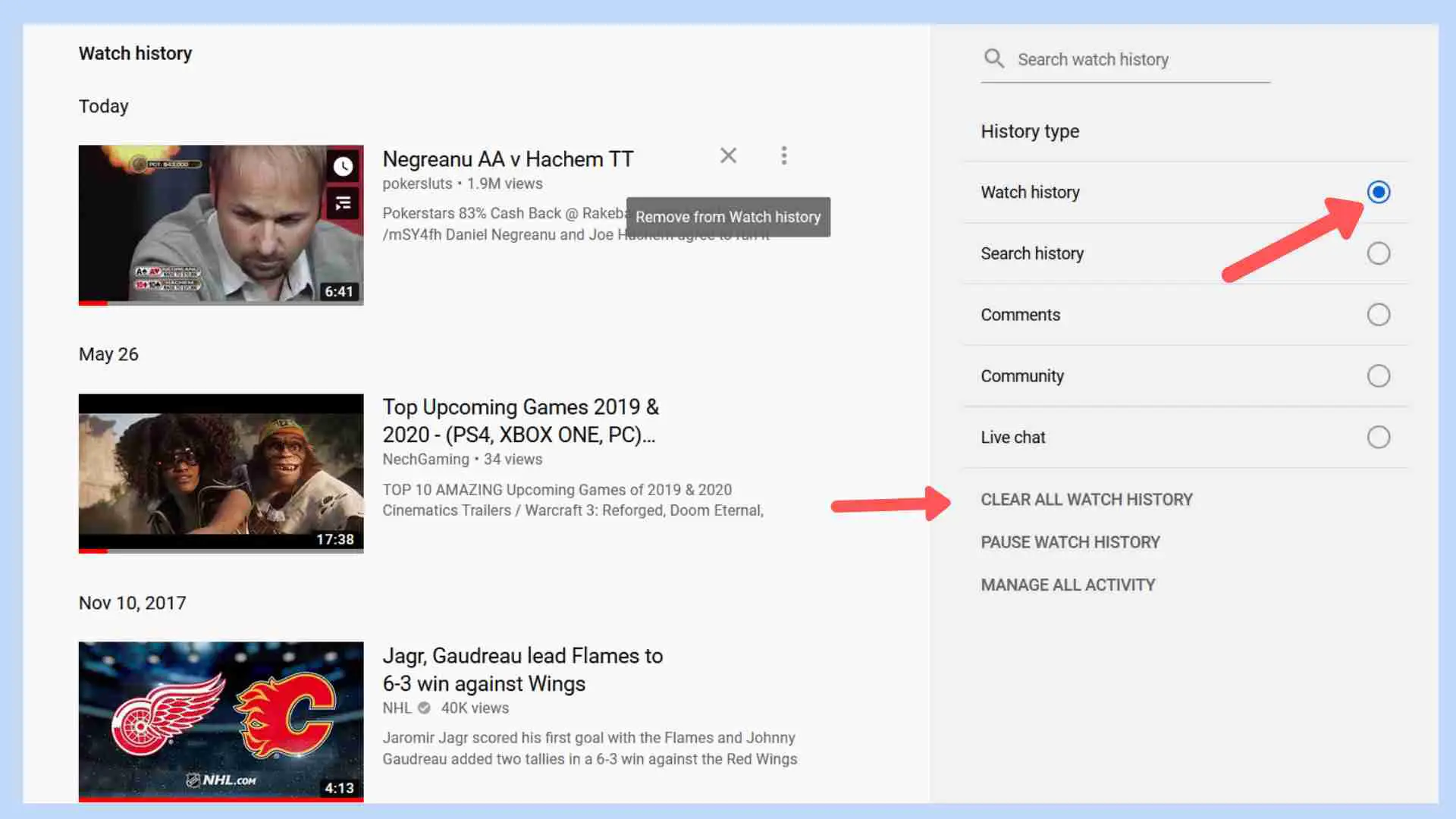
How To Clear Entire Viewing History From Android App
STEP 1: Open the YouTube app on your smartphone or tablet.
STEP 2: Sign in to your account.
STEP 3: On the following tab, tap Settings.
STEP 4: Open the History & privacy section, then tap Clear watch history.
STEP 5: You should see a popup box. Tap OK to clear your watch history.
How To Remove Items From Your Watch History On YouTube
PC Guide:
The process is almost the same as clearing the entire watch history on PC, until the third step. Then:
STEP 4: Click the History option under Library in the left sidebar and you should see all your entire watch history on the right side.
STEP 5: Now, you have two option:
A) To remove an item from your watch history, click the X to the right of it. NOTE: To see the X, you must hover over the video with your mouse.
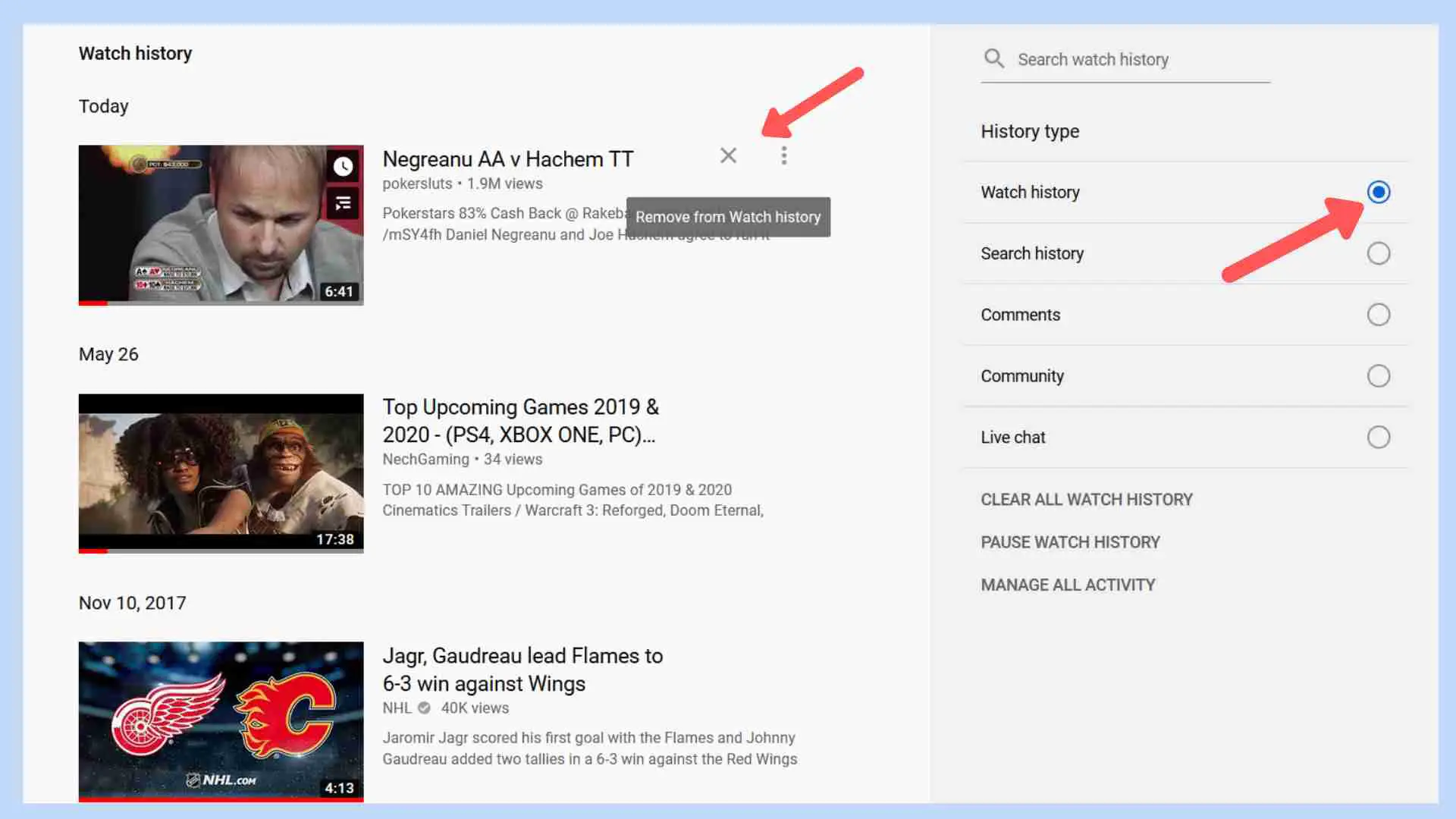
B) Select the Search history option under History type on the right. You will see the entire list of searches you have made on YouTube. Click the X to the right of a search to delete it.
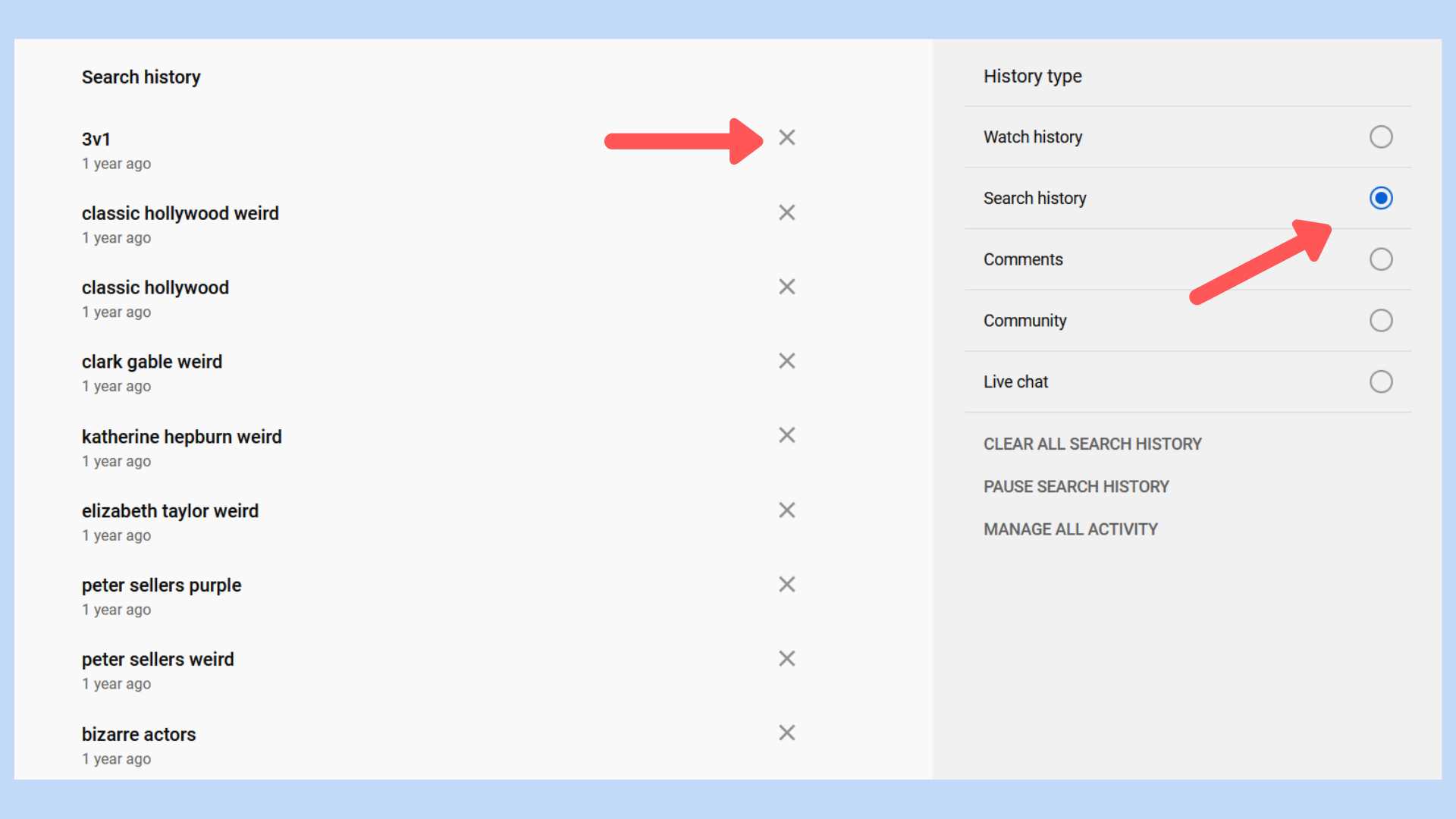
From YouTube app on Android:
STEP 1: Tap the Library icon on the toolbar at the bottom of the app.
STEP 2: Tap the History option.
STEP 3: Click on the menu button to the right of a video.
STEP 4: Tap the Remove From Watch History option.
Pause Your YouTube Watch History
YouTube allows you to temporarily stop its tracking, and it will be stopped until you turn it back on again.
On PC:
Go to YouTube, click on History in the left sidebar, then tap on Pause Watch History on the right.
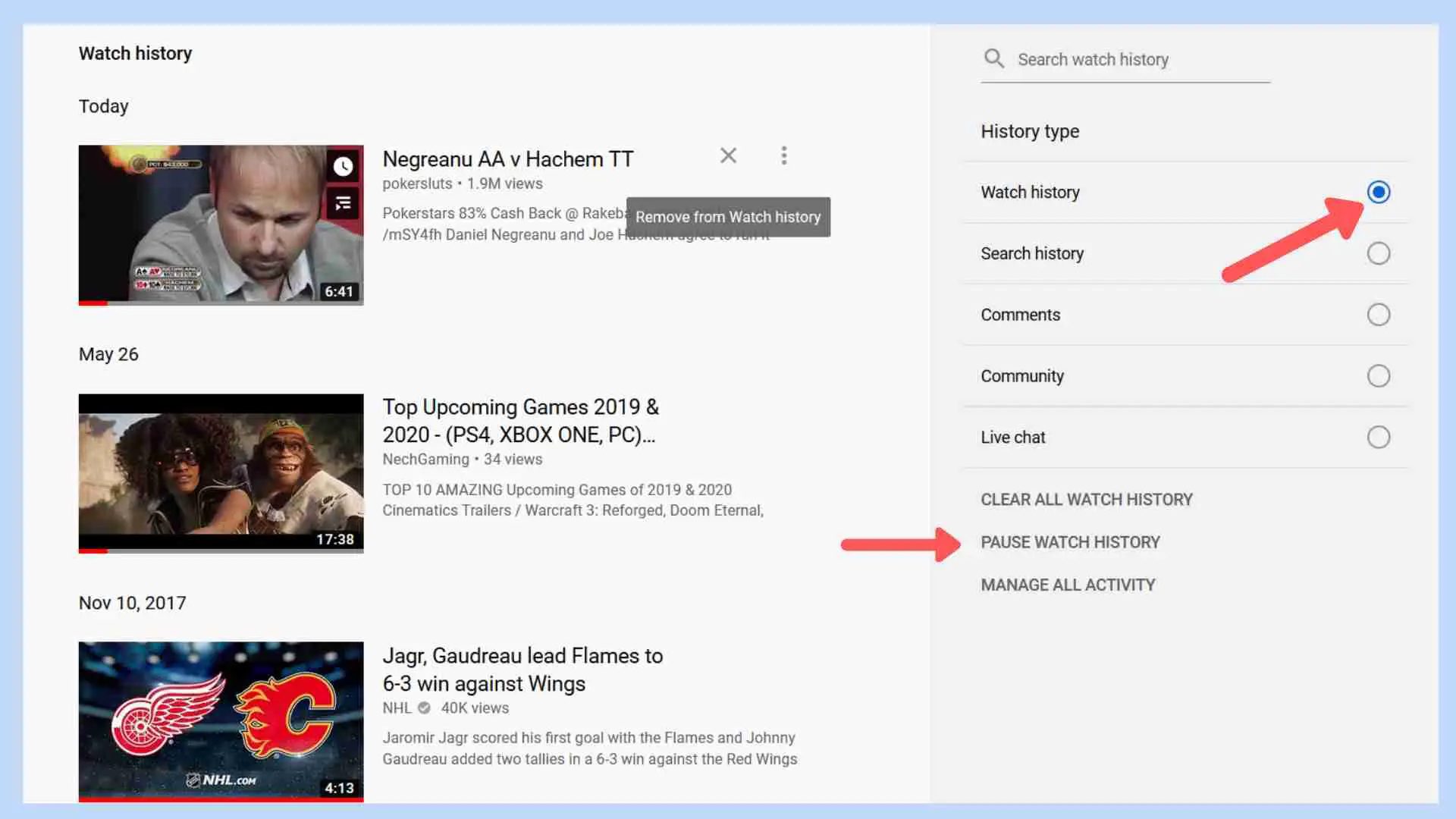
Guide For YouTube Android App:
On the YouTube Android app, tap the menu icon (three vertical dots), tap the Settings and open the History & privacy section and then tap to toggle the Pause search history option.
If you are looking for a simple way on how to grow your YouTube channel and videos, you should try to use the free TubeBuddy Chrome extension.
TubeBuddy – A Must Have Growth Hacking Tool For Every YouTuber
TubeBuddy is probably the best YouTube SEO and growth tool on the market. It’s very easy to use and can be installed on your browser in just a few clicks.
The TubeBuddy extension is free and includes basic tools.
Their free extension offers a ton of functionality that is great for when you’re first starting your channel, and their paid plans offer even more tools to help you grow faster. TubeBuddy has over 65 features that can help you boost your videos into the YouTube algorithm.
Disclaimer: Some of the links on this page are affiliate links, which means that we will receive a small commission if you purchase from one of our recommendations (at no extra cost to you).
Start a YouTube channel, The platform is booming, and it’s still possible for a new content creator to build a successful channel from scratch.
To succeed, you’ll need to get some essential equipment for creating good videos.
Main photo by NordWood Themes
Disclaimer: Some of the links we add to this page are affiliate links. We may receive a small commission if the purchase is made through those links… this adds no additional cost to you.


