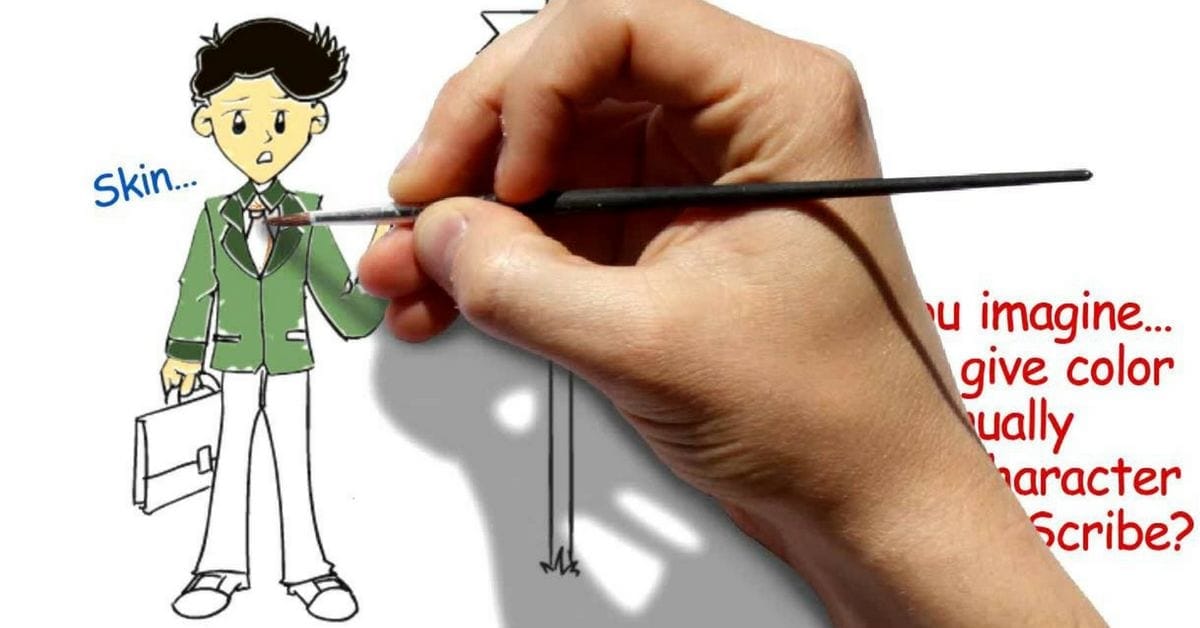In a hurry? Here are our best picks:
Best Overall: Explaindio. “Explaindio rocks! It is my go-to software for marketing my events. Easy to use and lots of options. Blows away the competition.”
Best Budget: VideoMakerFX. “This software is simply INCREDIBLE! I work in video animation and I can tell you that this software is Hands-Down the most powerful and simple animation software I have seen!”
Best For Advanced Marketers: VideoScribe. “VideoScribe is phenomenal. There is not much of a learning curve so you can quickly make professional-looking products. I let my subscription lapse, but then realized I could not live without it!”
Looking for video animation software?
Need a simple way to visualize your content or you just need to improve your business presentation?
We have taken a look at video creators that you may find interesting. We´ve done a detailed comparison between three leading video creator software, VideoMakerFX, Explaindio, and VideoScribe.
Designed to help you create videos as simple as possible, but there are some key differences in how they work.
Each of these video creators is similar in some ways and comes with an at least a 7-day free trial.
BUT some of these video animation software is lacking in functions when you compare the price!
VideoMakerFX vs Explaindio vs VideoScribe: Comparison
Let’s look at Explaindio, the very popular software that has all the features to help you create professional-looking, highly engaging videos in a matter of minutes.
It’s very easy to set up and use, even complete beginners can create professional appealing videos.
Next up, we’ll do the same for VideoMakerFX and VideoScribe.
By then it should be pretty obvious which one will be a better fit for you.
Explaindio: Fantastic Explainer Video Software
Explaindio Features
The newest version 4 is a desktop application for both PC or Mac, but a new feature you have now access to all video assets in the cloud.
It doesn’t matter, if you pay for Explaindio monthly, yearly or you select the one-time payment option, you still get the same features:
- 180+ pre-made text animation
- 140+ pre-made video, image, doodle objects animations
- Over 300+ Fonts
- Built-in transitions
- 6 Animated Characters
- Keyframe animation
- Pixabay Integration
- The easy video creation wizard
- Full multi-timeline editing
- Full 3D animations
- 3D models and animation customization
- Step by Step Tutorials
Explaindio: Plans & Pricing Review
Explaindio has three pricing tiers available. Starting at $37/month, $67/year, and going all the way up to $297 for a one-time purchase. Explaindio doesn’t have a free trial, but you will get an entire 14 days to give the video software a try. If you try the software and you decide it’s not for you, they give you ALL your money back.
Is Explaindio worth the price? Well, let’s start by looking at what you get with their video creator.
Why you should buy Explaindio?
Explaindio is an animation, doodle sketch, explainer, and motion video creation software… all-in-one. There is no other video creation software that combines all these features into one single desktop application.
This software is insanely easy to use, no special skills required, and thanks to the detailed video tutorials, you will see its full potential.
Get Instant Access To Explaindio NOW
VideoMakerFX: Cheap Software For Whiteboard Animation
VideoMakerFX Features
Let’s go over what VideoMakerFX brings to the table.
VideoMakerFX was one of the first software that enabled normal people to create impressive videos. It was designed to minimize any learning curve while still enabling its users to create professional-looking explainer or animation videos.
Here is a short overview of the main features that VideoMakerFX has to offer:
- 20 royalty-free audio tracks
- More than 240 animated slide scenes
- A huge bundle of graphics and backgrounds
- Video´s full rights
- Free updates and support for 12 months
- Guidelines and training materials
VideoMakerFx Pro Themes pack – With this official add-on, you get more scenes and animation themes every month.
- 100+ additional scenes
- 50+ scenes every month
- Character animation themes
VideoMakerFX Plans & Pricing Review
VideoMakerFX is the cheapest software in our comparison. There is only one price. Just a one-time payment of $37. It’s a one-time fee that allows you to make unlimited videos and gives you full rights to them.
Despite the fact that VideoMakerFX was first introduced as early as July 2013, the company is still keeping the software fresh and offering new 50+ scenes every month. To get access to this feature, you have to buy the VideoMakerFX Pro Themes pack which will cost $37 per month.
Why you should buy VideoMakerFX?
VideoMakerFX is a professional video creator that promises to create quick and engaging videos at a low cost. It is easy to learn, easy to use, and what is best, it is affordable. This desktop software works on both PC/Mac and enables you to create professional-quality, animated videos, whiteboard animations, and stories in just a few minutes.
VideoScribe: Good Whiteboard Animation Software
VideoScribe Features & Benefits
VideoScribe is an intuitive tool developed by Sparkol for creating whiteboard animations and explainer videos. You can make a video that looks as though it is being hand-drawn even without animation knowledge.
Here is an overview of VideoScribe features:
- Access to the image library
- Royalty-free music collection
- Premium images
- Choose video resolution
- Publish to web
- Work offline
- Record voice-overs
- Import music and fonts
- Save project online
VideoScribe Plans & Pricing Review
VideoScribe provides a simple pricing structure with three modules: for single users, team license, and education. Each of these modules also offers three pricing plans: monthly, yearly, and a one-off payment. Get VideoScribe today.
Single user:
Monthly plan – $29/month
Yearly plan – $108/month
One-off payment – $665
Team licenses:
Team of 5+ users – $130/user
Team of 10+ users – $90/user
Team of 20+ users – $83/user
Education plans:
<1400 students – $1285
<1900 students – $1652
<2400 students – $2020
Why you should buy VideoScribe?
VideoScribe is a clean, effective, and easy-to-use whiteboard video creating software. It can help you create interesting marketing and education videos even if you are without experience in animation.
VideoMakerFX vs Explaindio vs VideoScribe – Which One Is The Best?
It´s simple.
There is no winner. Each of these video creators has its benefits.
For complete beginners or people who need just a simple and intuitive animation software, VideoMakerFX is an ideal product.
One one-time payment of $37 allows you to create unlimited whiteboard or explainer videos. Click the LINK HERE to get the VideoMakerFX discount.
Need more advanced and complex features for creating explainer or whiteboard videos? VideoScribe is your winner.
But if you need all-in-one software to create various video styles, not only explainer or whiteboard, Explaindio video creator is there for you.
RECOMMENDED:
Disclosure: This page contains a couple of affiliate links, which means we may receive a small commission if purchases are made through those links. This adds no cost to our readers. The reputation we have is our most important asset, which is why we only provide completely honest recommendations.