You probably have a Wi-fi router in your home to provide internet access to all the family. You probably know that there are a few important steps you need to do to secure your home network.
Changing the name of your home network, setting up a new password, check if you are using WPA2 security protocol… you know the drill.
However, as an owner of the Netgear router, you can use advanced protection called Netgear Armor.
In this article, we want to explain what exactly is Netgear Armor, some of its useful features, price and more.
What Is Netgear Armor Protection?
Powered by Bitdefender, the Netgear Armor is an advanced multi-layer cybersecurity designed to protect your home network and all the individual devices connected to it.
The service can protect your devices from spyware, viruses, spam, phishing, and hackers.
It includes Bitdefender Total Security to provide anti-virus and anti-malware protection for all Windows, macOS, Android, and iOS devices.
Netgear Armor Features:
Network vulnerability assessment: It automatically scans and identifies network flaws, and gives you a weekly security report.
End point device protection: You can protect all computers, mobile devices, and smart home devices connected to your network. It works on all devices at your home (locally) or remotely (away from home). You have an anti-theft, or data protection, and real-time anti-phishing features.
Automatic security updates: You get real-time updates and alerts for events on your network.
Device detection and management: You get total control over your home network, so you can manage or block every device that connects or attempts to connect to your network.
According to Netgear, Armor Protection automatically calculates the level of protection based on the overall security of your router and connected devices.
The higher the score, the better prepared your network is to defend against cyber threats.
Based on your score, you’ll receive personalized recommendations from Armor to teach you how to improve your Protection Level.
How Do You Get Netgear Amor
This type of cybersecurity is available only for the newest Netgear routers. But after you activate it, all smart home devices, such as your smart thermostat, security cameras, smart lighting, etc. will be covered.
Routers With Netgear Armor
As we already mentioned, the Netgear Armor Cyber Threat Protection isn’t available on all Netgear routers or Wi-Fi mesh systems.
Note: Before you decide to subscribe to the service, you should check out if your router supports Netgear Armor.
Here are supported WiFi systems and Nighthawk routers:
Orbi Mesh Systems:
Nighthawk Routers:
- Nighthawk RS400 (AC2300)
- Nighthawk R8000 (AC3200)
- Nighthawk R7900 (AC3000)
- Nighthawk R7850 (AC3000)
- Nighthawk R7000P (AC2300)
- Nighthawk R7000 (AC1900)
- Nighthawk R6900P (AC1900)
- Nighthawk R6900 (AC1900)
- Nighthawk R6700 (AC1750)
- Nighthawk R6400 (AC1750)
Is Netgear Armor Free?
Netgear Armor is free, but only during the 30-day trial period. At the end of the free trial period, you have to pay for a year subscription that covers all your connected devices.
How Much Does Netgear Armor Cost
Netgear Armor powered by Bitdefender is available for a 30-day free trial. After that, the annual subscription cost is $69.99.
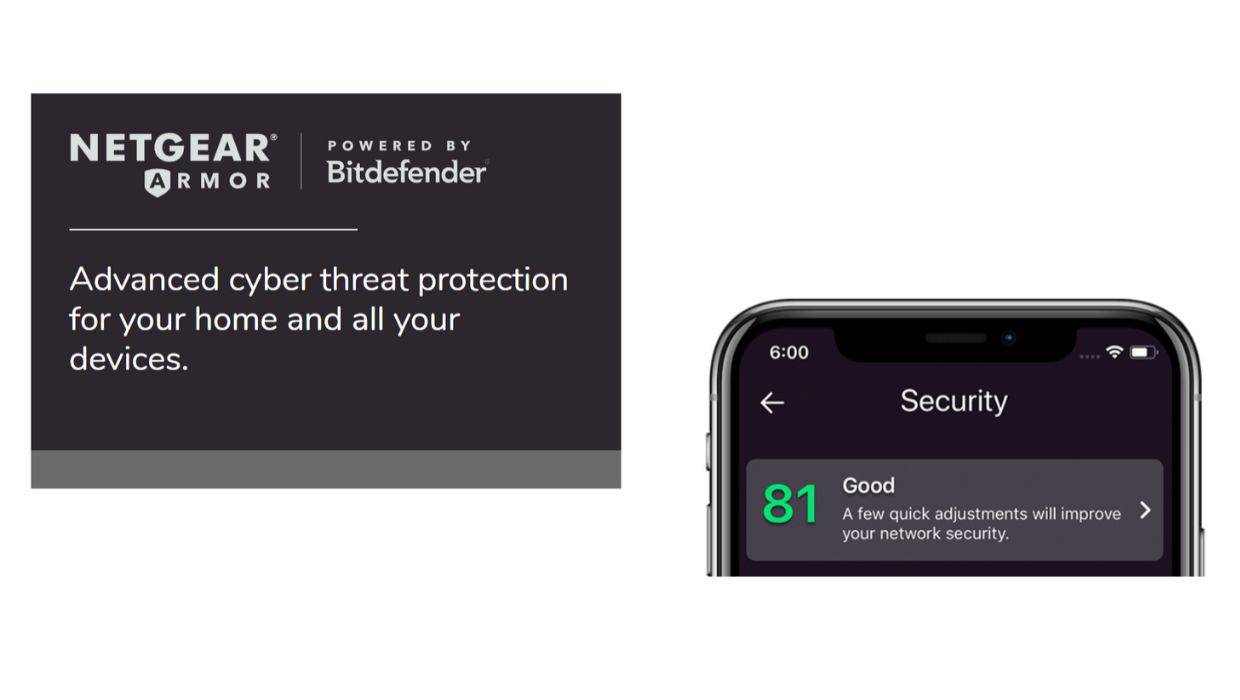
How Do I Subscribe To Netgear Armor?
You can activate Netgear Armor using the Nighthawk and Orbi app. The process is easy and straightforward.
Step 1
Install your Netgear router or WiFi system with the mobile app.
Step 2
Wait for Armor to automatically activate on your router.
Step 3
Tap the Armor tile to view your Protection Level.
After the 30-day trial period, you can purchase Netgear Armor for $69.99 per year. After you purchase the subscription, you receive an activation code. Enter your activation code in the Armor portal to start your paid subscription.
With the service, you will protect an unlimited number of smart devices. All smart home devices, such as your smart thermostat, security cameras, smart lighting, etc. are covered.
To subscribe to Netgear Armor after the 30-day free trial expires:
Step 1
Log in to your Netgear account at https://armor.netgear.com.
Step 2
Enter your account credentials, if prompted. Note: The Netgear Armor portal might remember your Netgear account credentials.
Step 3
Click the Allow button. Important: By clicking the Allow button, you’re allowing Bitdefender to collect your profile information and your email address.
Step 4
You will see the Netgear Armor portal.
Step 5
Click the menu icon.
Step 6
Select My Offers. You will see all available subscriptions.
The subscription includes:
- Advanced security features on your router, including safe browsing, vulnerability assessment, device management.
- Bitdefender software protection for every device you own (Windows, macOS, Android, iOS).
Do You Need Any Other Anti-virus In Addition To NETGEAR Armor?
After you activate the Netgear Armor, you get anti-virus and anti-malware from Bitdefender, which you can install on all your Windows, macOS, Android, and iOS devices. No other anti-virus software is required.
What Is Netgear Armor Bitdefender Total Security?
Bitdefender Total Security is a software that keeps your Windows, MAC OS, iOS, and Android devices safe. It is an anti-virus and anti-malware software that works against all internet threats – viruses, worms, and Trojans, to ransomware, zero-day exploits, and spyware.
Bitdefender Total Security is included with your Netgear Armor subscription and can be installed on all your devices.
Bitdefender Total Security Features:
- Anti-ransomware
- WiFi Security Advisor
- Firewall
- Advanced Thread Defence
Secure Your Online World: Stay Safe and Protected with These Tools
BITDEFENDER: Bitdefender antivirus provides advanced threat detection and real-time protection, keeping your computer and online activities safe from viruses, malware, and other online threats. Choose Bitdefender for easy-to-use features and complete peace of mind when it comes to online security.
Notion AI – A tool that is more powerful than ChatGPT. Users can write, edit, summarise, and brainstorm ideas. Notion AI is a partner to enhance your productivity. Try it for free.
NORDVPN: NordVPN offers cutting-edge encryption and a global network of servers, ensuring your online privacy and security. With fast speeds and user-friendly apps, NordVPN is the perfect solution for anyone who wants to stay safe and anonymous online.
APPSUMO: AppSumo offers exclusive discounts and lifetime access to top-rated software tools and business solutions, making it the go-to platform for entrepreneurs and business owners looking to save money and boost their productivity. With a curated selection of only the best products, AppSumo provides the most value for your money.
Disclosure: Some of the links above may contain affiliate partnerships, meaning, at no additional cost to you, Nechstar may earn a commission if you click through to make a purchase.
