- The re-sharing feature is still missing on Instagram.
- If you want to repost an image, you have to use a third-party app.
- The best reposting apps for Instagram are: Regram Posts, Repost for Instagram, and Regrann for Android users, while Regrammer is a good choice for iOS.
Instagram is a social media app that allows its users to share pictures and videos with their friends. The app can be downloaded for free and works on most smartphone platforms.
Similar to Twitter or Facebook, everyone with an Instagram account gets a profile and a news feed.
When you decide to post a photo or video on this platform. it will be displayed on your profile. Sometimes your photo can be found on the explore page, but mostly this photo will be seen on the news feed of users who follow you. And vice versa.
In simple words, your followers can see your photos on their feed, and you can see photos of accounts you follow on yours.
However, what if you like someone else photo, and want to share it on your profile? If you are using Instagram, you already know that a re-sharing feature is still missing inside the app.
So, is there a way how repost photos on Instagram?
Use Third-party Apps For That
Just a simple look at a Google Play Store or Apple Store, and you will find tons of apps that allow you to repost existing images on Instagram.
Probably the best reposting apps for Instagram are: Regram Posts, Repost for Instagram, and Regrann for Android, while Regrammer is a good choice for iOS.
How to Repost A Photo On Instagram
All the apps we mentioned above are free, at least on Android. Since all these reposting apps works on the same principle, we will show you how to use Regrann on Android. Feel free to install it, open your Instagram app, and follow these steps:
STEP 1: Find a photo you want to re-share on your Instagram account.
STEP 2: Tap the three dots menu on the top right corner of the post.
STEP 3: Choose the Share To option.
STEP 4: Find and open the Regrann app.
STEP 5: You will see the photo you want to re-share, tap on the Feed icon at the bottom right corner.
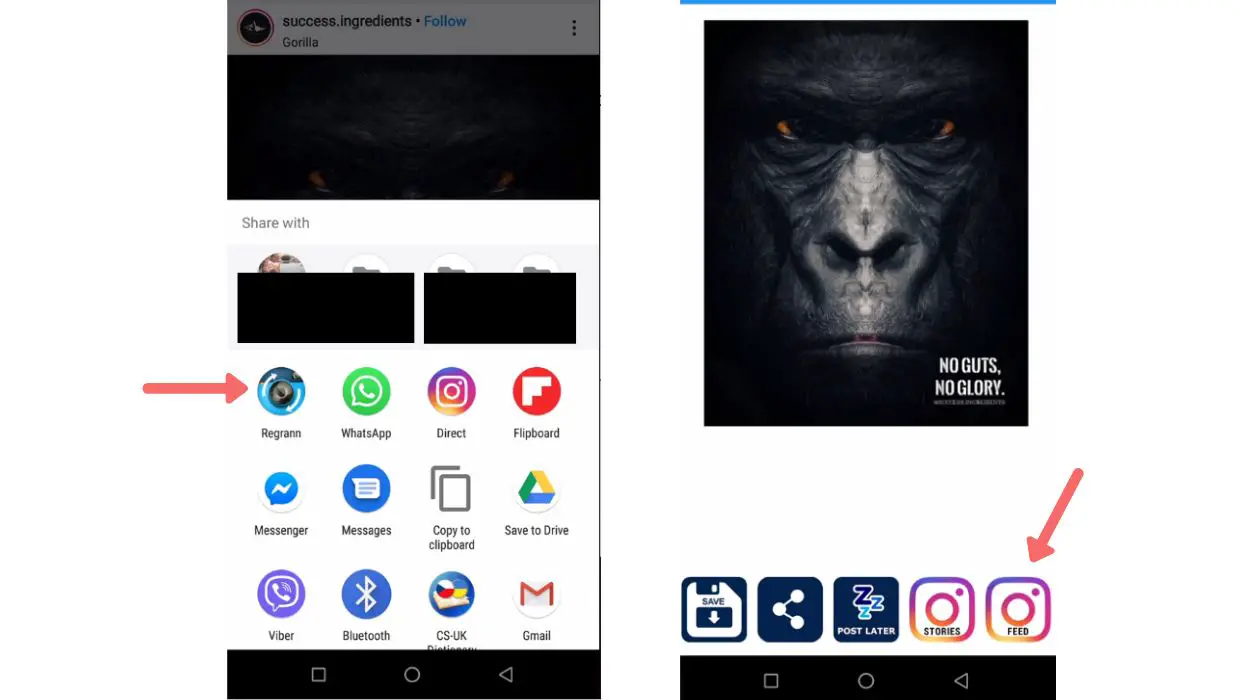
STEP 6: Crop the photo and click on the arrow at the top right corner.
STEP 7: Follow through with Instagram’s regular posting process. Choose a filter, edit the brightness and contrast, add a location, tag people, write caption, etc.
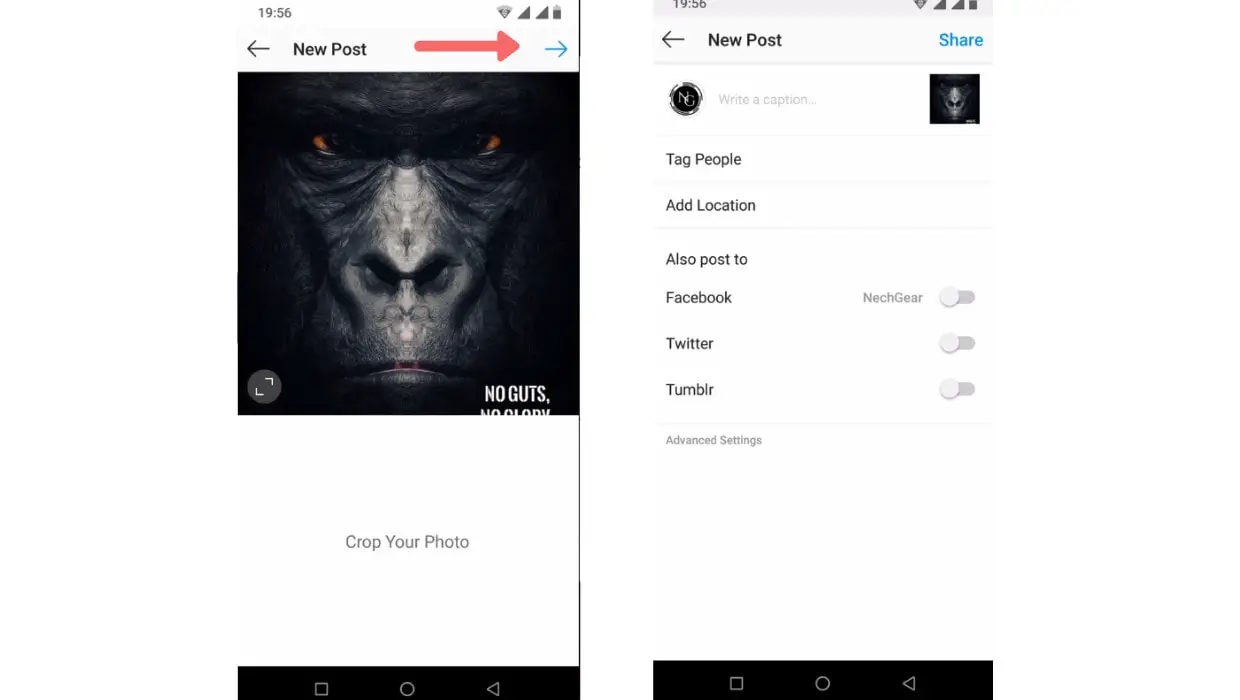
STEP 8: Tap Share to re-share the image on Instagram.
Tools That Will Help You Get Instagram Followers
Crowdfire: Crowdfire helps you discover and schedule content, and manage all your social accounts from one place. GET STARTED.
Iconosquare: Grow your brand presence on social media with this powerful tool. Try Iconosquare free for 14 days.
Outgrow: Award-winning platform where you can create personalized content like highly converting calculators, viral quizzes, recommendations, forms, surveys, chatbots, polls, and assessments. Start a FREE trial.


