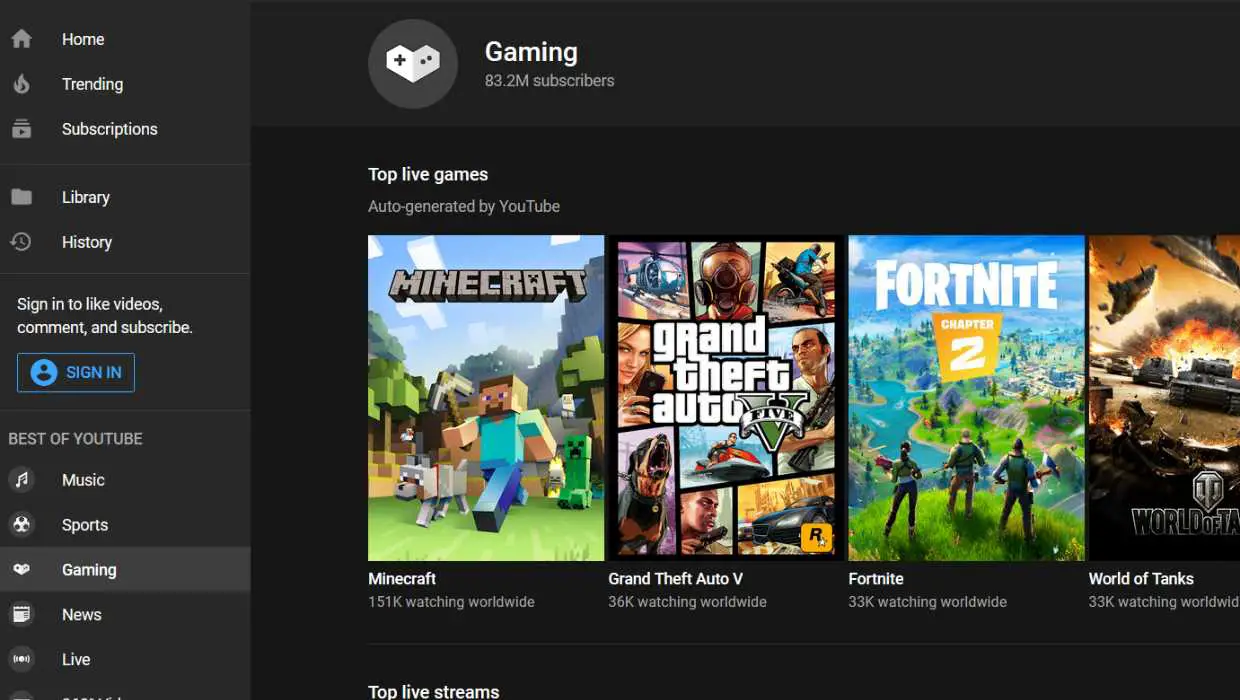YouTube has a dark mode and we will show you how to turn it on.
If you find a white background distracting for watching videos, we have good news. YouTube finally has a feature that allows you to switch from the bright white color of the website or app to a black that is easier on your eyes. The dark mode comes handy when watching videos in a darkened room.
YouTube’s dark mode is available on the website, and even in YouTube’s mobile app for Android. Here is a simple guide on how to activate it.
How To Enable Dark Mode On YouTube For PC
STEP 1: Go to the Youtube.com
STEP 2: Log in to your account and click the profile icon at the top right corner of the page.
STEP 3: Click on the Dark Theme option.
STEP 4: Activate the Dark Theme slider to turn on Youtube’s dark mode.
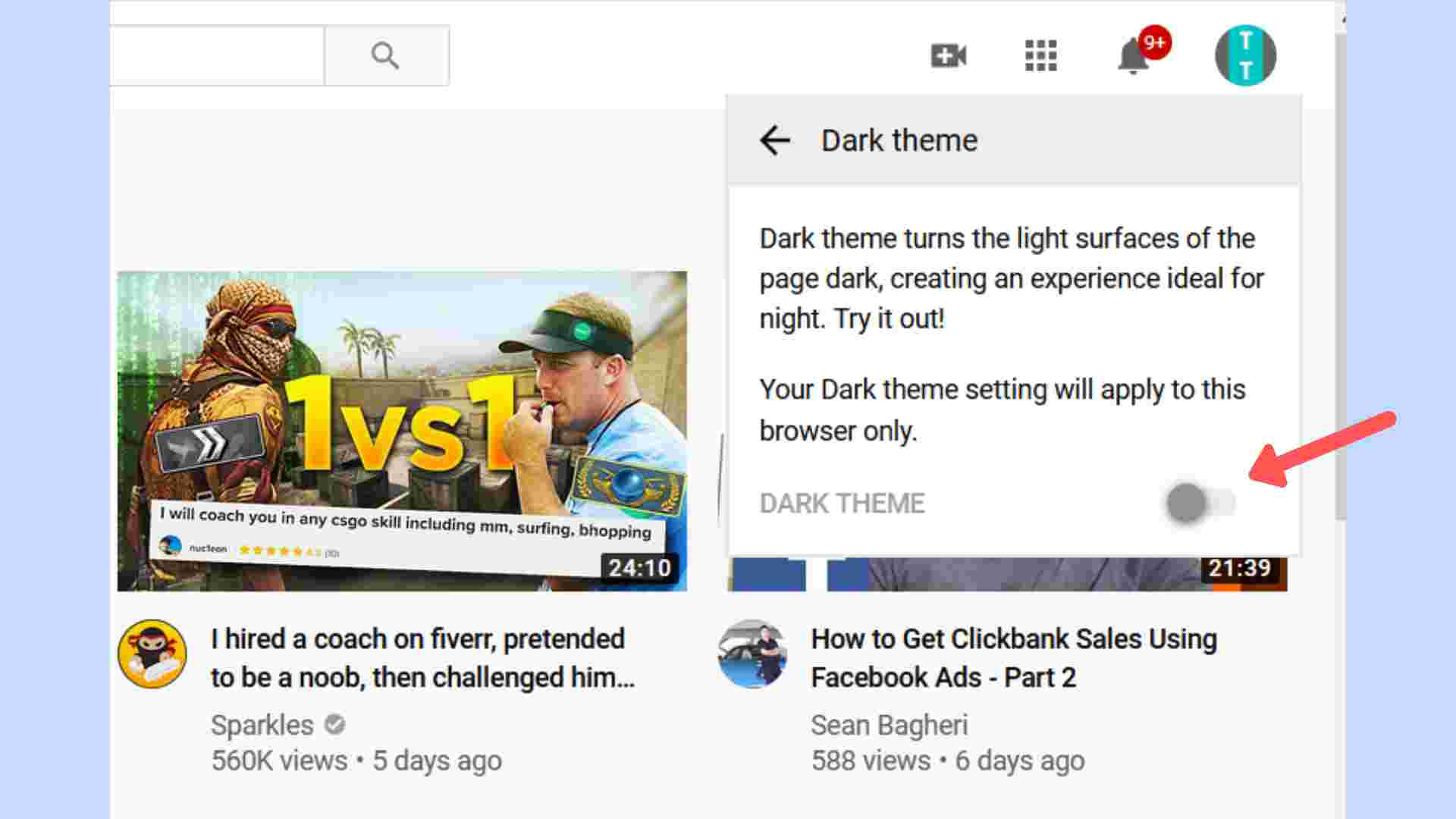
Note: If you aren’t signed in, you have to click on the three vertical dots icon (settings button) instead. Find the Dark Theme in the menu and turn it on.
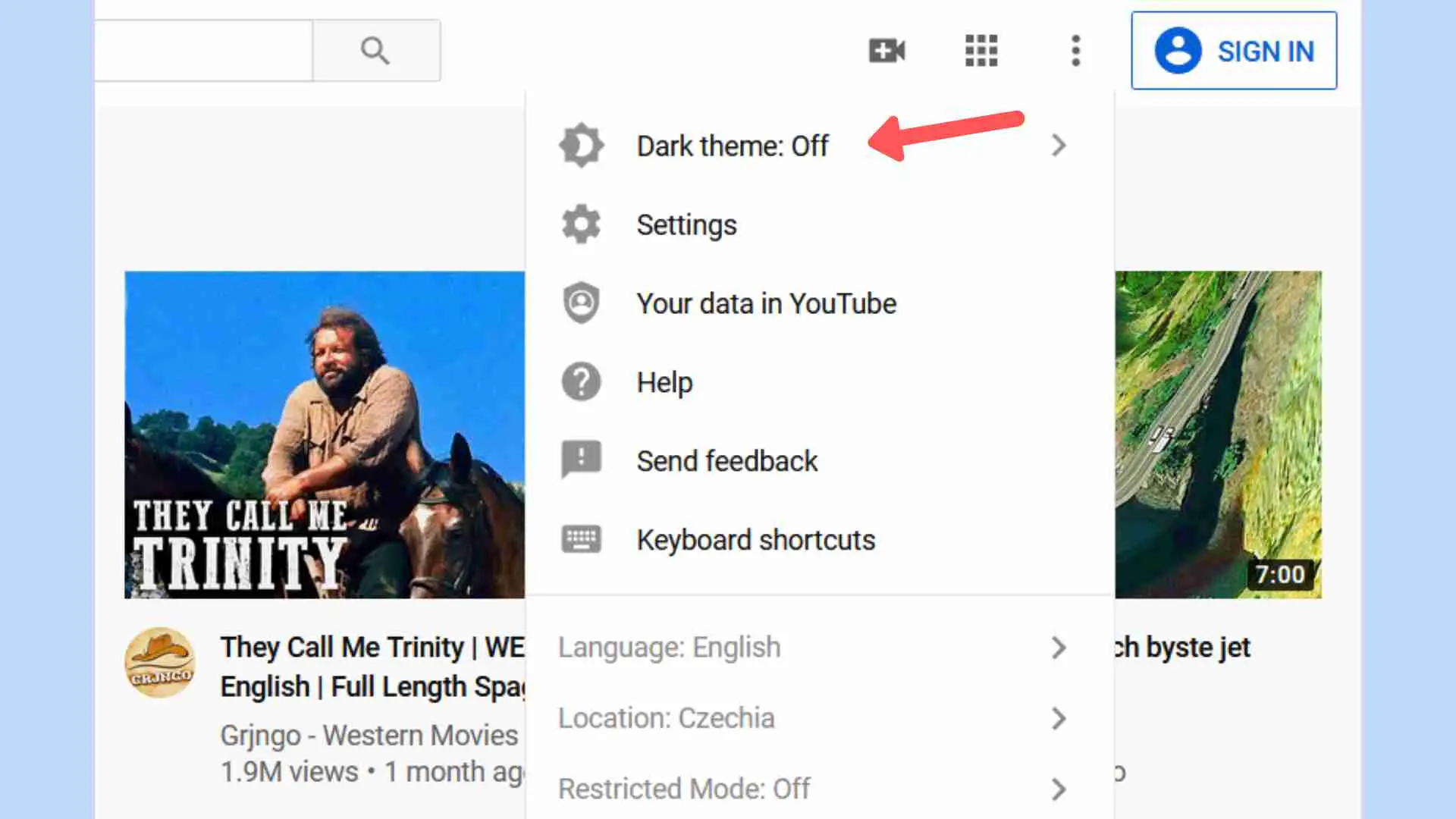
To switch from the dark mode to a standard mode back, click the profile or menu button again, find the Dark Theme option, and turn off the slider.
How To Enable Dark Mode On YouTube For Android
Dark Mode was introduced for desktop browsers in 2017 and debuted on Android devices in July 2018. So, most Android devices should have this option available.
While the activation of a dark mode in YouTube’s Android app isn’t so straightforward as on PC, it is still relatively easy.
STEP 1: Open the Youtube Android app.
STEP 2: Click on your profile icon at the top right corner.
STEP 3: Tap the Settings option.
STEP 4: Click on the General in the Settings.
STEP 5: Enable YouTube’s dark mode option on the General screen.
For the latest tech news, reviews and tutorials, follow Nechstar on Twitter, Facebook, and Instagram. For the latest videos, subscribe to our YouTube channel.
If you are looking for a simple way on how to grow your YouTube channel and videos, you should try to use the free TubeBuddy Chrome extension.
TubeBuddy – A Must Have Growth Hacking Tool For Every YouTuber
TubeBuddy is probably the best YouTube SEO and growth tool on the market. It’s very easy to use and can be installed on your browser in just a few clicks.
The TubeBuddy extension is free and includes basic tools.
Their free extension offers a ton of functionality that is great for when you’re first starting your channel, and their paid plans offer even more tools to help you grow faster. TubeBuddy has over 65 features that can help you boost your videos into the YouTube algorithm.
Disclaimer: Some of the links on this page are affiliate links, which means that we will receive a small commission if you purchase from one of our recommendations (at no extra cost to you).
Start a YouTube channel, The platform is booming, and it’s still possible for a new content creator to build a successful channel from scratch.
To succeed, you’ll need to get some essential equipment for creating good videos.
Disclaimer: Some of the links we add to this page are affiliate links. We may receive a small commission if the purchase is made through those links… this adds no additional cost to you.